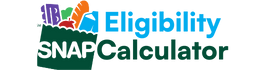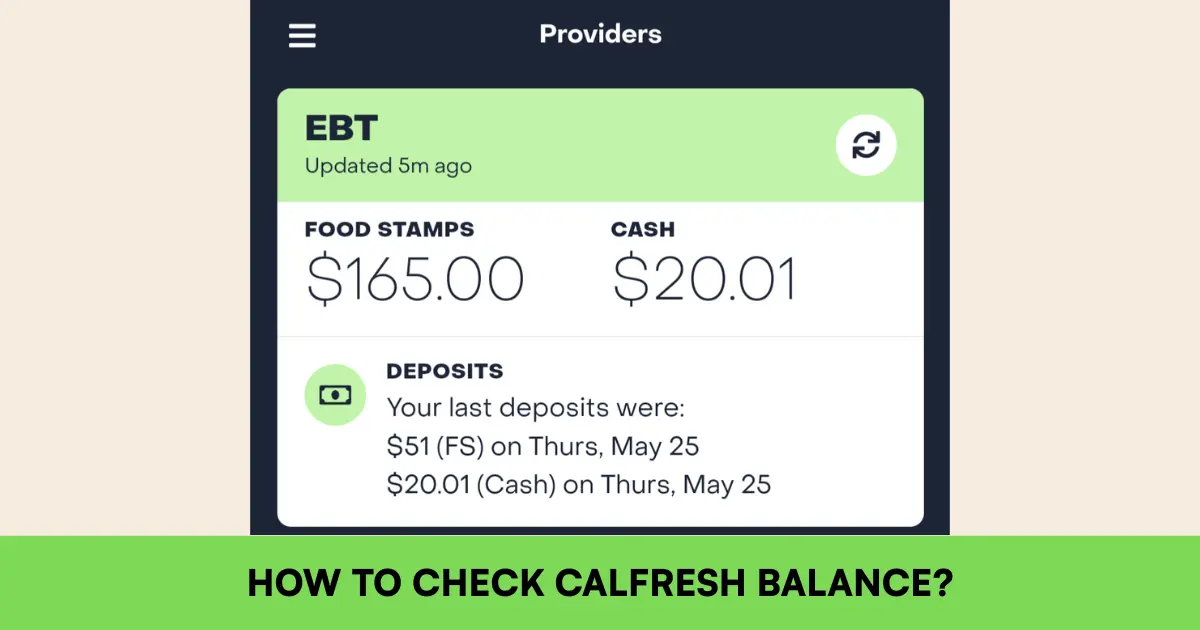CalFresh, California’s version of SNAP (Supplemental Nutrition Assistance Program), helps over 5 million residents buy groceries with an EBT card. But with benefits loading monthly and spending adding up fast, knowing your balance is key to avoiding checkout surprises.
On October 30, 2025, as the “One Big Beautiful Bill” (signed July 4, 2025) begins its $186 billion SNAP cuts through 2034, staying on top of your CalFresh balance ensures you maximize every dollar—especially with rising food costs.
Lucky for you, California offers multiple hassle-free ways to check your balance without the dreaded phone hold times. From apps to receipts, here’s your complete guide to checking your CalFresh EBT balance in 2025, updated for the latest tools and tips.
Why Checking Your CalFresh Balance Matters Now More Than Ever
With monthly deposits based on your case number (typically by the 10th, varying by county), and transactions happening daily, a quick balance check keeps you budgeting smart. Plus, as OBBBA’s work requirements (80 hours/month starting 2026) and immigrant restrictions (October 2026) loom, monitoring your account helps spot issues early—like unexpected holds or fraud. No more guessing—let’s dive into the easiest methods.
Method 1: Use the ConnectEBT App or Website (Fastest and Free)
The official ConnectEBT tool is your go-to for instant, no-fee checks—perfect for on-the-go parents in LA or seniors in Sacramento.
How to Get Started
- Download the App: Search “ConnectEBT” in the Apple App Store or Google Play (free for iOS/Android). It’s secure, with bank-level encryption.
- Sign Up: Use your 16-digit EBT card number, ZIP code, and create a PIN. No personal data stored.
- Check Balance: Log in to see your current CalFresh balance, transaction history (last 12 months), and next deposit date. It updates in real-time after purchases.
Pro Tip: Enable notifications for low balances or deposits—great for avoiding overdrafts. If you’re tech-savvy, it’s faster than calling, with no hold music.
For a broader view of your case, log into BenefitsCal.com (www.benefitscal.com)—it shows balance alongside recertification reminders.
Read More: How to check Your CalFresh Status
Method 2: Call the EBT Hotline (24/7 Option, No App Needed)
Old-school but reliable, the phone line works anywhere with signal—handy for rural Central Valley folks.
Dial and Do It
- Number: Call 1-877-328-9677 (toll-free, 24/7, multilingual including Spanish).
- Follow Prompts: Enter your 16-digit EBT card number (no PIN needed for balance). Hear your CalFresh balance, last 10 transactions, and next deposit.
- Live Help: Press 0 for a representative if you need to report a lost card or dispute charges (wait times average 5–10 minutes off-peak).
Pro Tip: Call early mornings (before 9 AM) to skip lines—it’s automated, so no small talk required. If you’re hearing impaired, use TTY at 1-800-852-3449.
Method 3: Check at the Store (Free and Instant, No Tech Required)
No phone or app? Use the point-of-sale (POS) terminal at any EBT-accepting retailer—think Safeway or Walmart.
How It Works
- Swipe and Check: At checkout or self-checkout, ask the cashier or use the terminal to “check balance” before buying. Insert/swipe your card (no PIN for inquiry).
- Receipt Magic: After any purchase, your receipt prints the remaining balance at the bottom—save them for tracking.
Pro Tip: This is foolproof for last-minute shoppers in Fresno markets, but avoid peak hours to not hold up lines. It’s also a good fraud check—if the balance looks off, report it immediately.
Method 4: Use the EBT Edge Website or App (Backup for Detailed History)
For transaction deep-dives, EBT Edge is a solid alternative to ConnectEBT, especially if you’re troubleshooting.
Quick Setup
- Access: Go to www.ebtEDGE.com or download the ebtEDGE app (free on iOS/Android).
- Register: Enter your 16-digit card number, ZIP code, and create a username/password.
- View Balance: Log in for balance, 18 months of history, store locators, and deposit schedules.
Pro Tip: Great for seeing patterns, like if a purchase in LA didn’t post—export reports for disputes. It’s county-agnostic, so seamless statewide.
Method 5: Text or Small Purchase for On-the-Fly Checks
For ultra-low-tech, these hacks keep it simple.
Text to Check
- Send “BAL” to 211-211: Free text service from California’s 211 network—reply with your balance in seconds (English/Spanish).
Small Purchase Trick
- Buy a cheap item (like gum for $0.99) and check the receipt for your new balance. Subtract the cost mentally—effective but not free.
Pro Tip: Text is best for no-data spots like Big Sur; small purchases work in a pinch but add up—use sparingly.
Common Issues and How to Fix Them
- Balance Not Updating?: Wait 24–48 hours post-purchase; if stuck, call 1-877-328-9677 to report.
- Zero Balance Unexpectedly?: Could be fraud—freeze card via app and call immediately. California reimburses stolen benefits if reported promptly (within 30 days, pre-December 20, 2024 federal deadline).
- App Glitches?: Clear cache or reinstall; if persistent, use phone or store method.
- No Card Yet?: New approvals mail in 7–10 days—track via BenefitsCal.com.
The OBBBA’s cuts may tighten benefits, so vigilant checking prevents shortfalls.
Pro Tips for Managing Your CalFresh Balance
- Budget Apps: Pair with Propel or Fresh EBT for spending trackers (free, secure).
- Deposit Dates: Benefits load by the 10th (county-specific)—mark your calendar.
- Fraud Alert: Enable app notifications; report suspicious activity to 1-877-328-9677.
- Renewals: Balance drops if unreported changes—update via BenefitsCal.com monthly.
Frequently Asked Questions About Checking CalFresh Balance
How do I check my CalFresh balance without an app or internet?
Call the 24/7 hotline at 1-877-328-9677 and enter your 16-digit EBT card number—no PIN needed for balance. You’ll hear your current amount and last 10 transactions instantly. It’s toll-free and multilingual, perfect if you’re in a no-signal spot like the Sierra Nevadas.
When are CalFresh benefits deposited to my EBT card?
CalFresh benefits load monthly on a date based on your case number’s last digit—typically the 1st–10th, varying by county (e.g., 1st–5th in LA). Check your approval letter or BenefitsCal.com for your schedule; expect by 6 AM on deposit day. If delayed, call 1-877-328-9677.
Can I check my CalFresh balance at an ATM?
Yes, for the cash portion of your EBT (if you have CalWORKs), use Quest-logo ATMs—insert card, enter PIN, and select balance inquiry (fees $1–$3 after free ones). For food-only CalFresh, it’s not available—use phone, app, or store instead to avoid charges.
What if my CalFresh balance shows as zero after a deposit?
If your balance unexpectedly zeros out, it could be fraud or an error—immediately call 1-877-328-9677 to freeze the card and report it. California reimburses stolen benefits if filed within 30 days (pre-December 20, 2024 federal cutoff). Verify via ConnectEBT app or receipt for the real story.
How accurate is the CalFresh balance on store receipts?
Store receipts show your exact balance post-purchase, accurate to the penny and including the date/time. It’s a reliable backup if apps glitch, but always cross-check with the official hotline or ConnectEBT for full history—receipts only capture that transaction.
Final Thoughts: Stay in Control of Your CalFresh Benefits
Checking your CalFresh balance is a breeze with options like the ConnectEBT app, 1-877-328-9677 hotline, store receipts, and EBT Edge—pick what fits your life, from urban commutes to rural drives. With OBBBA’s cuts looming, these tools keep you one step ahead.
Download the app, bookmark BenefitsCal.com, and check weekly to stretch every dollar. Plug your numbers into the SNAP Eligibility Calculator for a quick estimate, learn how to apply for SNAP benefits, or master how to check SNAP balance. Reach CDSS at 1-877-847-3663 or cdss.ca.gov. You’ve got this, California—shop smart and thrive.